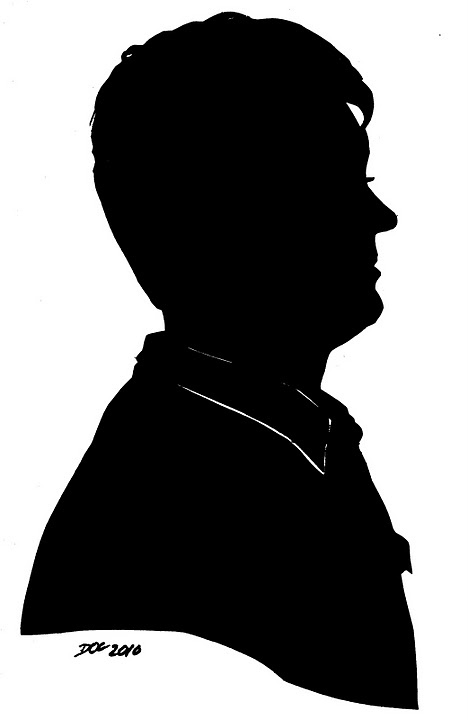Whew. I finished the big rip project. 121 gigabytes of Apple Lossless files (5215 tracks), piles of clean up and de-duplication, and a bunch of manual hunting for cover art, but it is done. Was it worth it? I'm not really sure. I had some hope of actually using some of the lossless music on my iPod, but 121 gigs? I think not.
The one advantage is that if I change my mind about the lossy format that I actually want to use (192kbps MP3 for now), I have everything tagged and organized so that it is pretty easy. Just the processor time to chug through it all again.
My one gripe is that I had to fight against iTunes in a number of places. Everything is possible, but not necessarily easy. It would be very nice, for example, if you could force imports to go to a different directory than the main iTunes directory. Or if you could display (and sort by) the file location. Or if you could use iTunes to move physical files around. Or if you could delete music from playlists. Or if when you do a conversion it asked you if you want to keep duplicates (like it does when you rip a disk). Or if you could have it touch every file in your library to find the missing files (and then if you could sort by the [!] or something). Or if you could swap back and forth between two or more different iTunes directories and then merge them at some point (I got to a place where I had to finish the entire process before I could sync my iPod or things would go horribly wrong - it would be nice if I could have done some of the fiddling in a separate environment).
On the other hand, some things iTunes got very right. Smart playlists are a godsend. The search function is almost magically good. And now that I have actually filled in my album art, cover flow is pretty neat.
And speaking of filling in album art - I never could have done that without amazon.com and google image search. Not a chance. The iTunes missing album art function only hit about 50-60% of my collection - that's what I get for being eclectic I guess.
One interesting thing about the whole process is that it took 24 hours running at ~75% CPU utilization on a modern dual core computer to transcode the files from Apple Lossless to MP3. That is an astonishing amount of CPU time on a computer that would have been classed as a supercomputer a few years ago and magic a few years before that. I estimate it used about 3E14 CPU cycles. A circa 1990 Cray Y-MP would have taken around 625 days to do this processing (obviously not counting any of the optimization that you definitely would have taken the time to do and using a 1:1 assumption about CPU cycles that probably isn't strictly accurate).
David
Monday, March 10, 2008
Friday, March 7, 2008
sshfs rocks!
I have no idea how I went for so long without knowing about sshfs, but for the record it rocks. It is a *nix user space mountable file system that works over ssh as a proxy for sftp. Or in english, it is a way to mount anything that is available via ssh (sftp) as though it were a disk on unix/linux.
Yes, it works on macs. No, it doesn't work in cygwin. Yes, there is a windows client, if you don't mind paying for it (I haven't tried this).
Sshfs, plus an ssh terminal, plus a tiny bit of port redirection, and hey, who needs a vpn? The completely brilliant thing is that you never need anything more than sshd running on your "server" side and you never need anything but port 22 open. Ever.
David
Yes, it works on macs. No, it doesn't work in cygwin. Yes, there is a windows client, if you don't mind paying for it (I haven't tried this).
Sshfs, plus an ssh terminal, plus a tiny bit of port redirection, and hey, who needs a vpn? The completely brilliant thing is that you never need anything more than sshd running on your "server" side and you never need anything but port 22 open. Ever.
David
Subscribe to:
Comments (Atom)