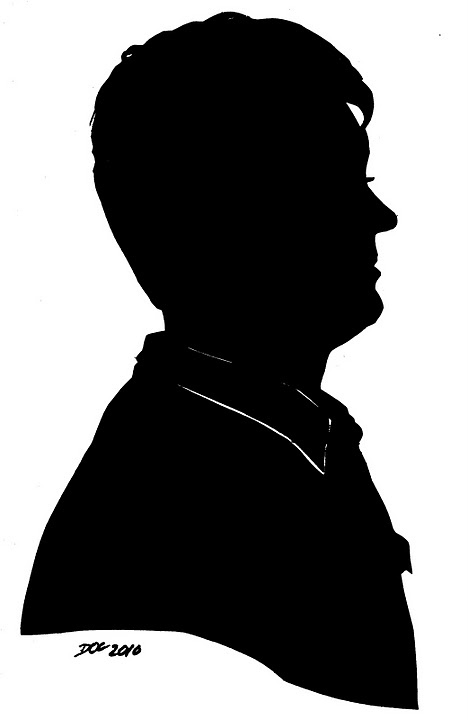It took a fair bit of effort to get it working. It is electrical and it works outdoors, so I had to crawl around under the house playing electrician and install a GFI outdoor covered outlet.
Then I got the thing unpacked, washed the components, plugged it in, turned it on, and wouldn't you know it? The thing started billowing smoke.
Fortunately, that is what was supposed to happen, because the new toy is an original Bradley Smoker.

This is a seriously ingenious device and a major upgrade from my little water smoker. The main things that frustrated me about the water smoker were that it was super hard to maintain a consistent temperature and it is impossible to cold smoke. And of course capacity - you can't put very much on the single rack of a water smoker.
The Bradley Smoker uses compressed hardwood piece pellets that it feeds continuously onto a burner, generating smoke. Another electric element controls the temperature of the chamber and it can be turned completely off for cold smoking. So you just set the temperature with a little slider, load up the feeder with pellets, put your food on the four racks, and go away until it is cooked. The cost of the pellets runs about a dollar an hour, which is a lot more expensive than cutting mesquite in your back yard, but not much more than buying hardwood pieces for smoking at Lowe's. And I don't have a lot of mesquite in my back yard.
The Bradley appealed to me because it places maximum emphasis on control, especially temperature control. There are even digital versions, but my research seemed to indicate that this was not really worth it and if I want to get really anal about it later I can always add an external digital controller.
The cold smoking ability was also key for me. What is the point in being able to smoke if you can't make perfect bacon or smoke your lox? And I don't even really need to bring up jerky, do I? Of course not.
The Bradley works spectacularly well. I made some smoked chicken thighs that I pulled and served with a vinegar sauce, some turkey legs, and some heads of garlic. It was really easy to use even though it rained the entire time (I covered the chute to keep the pellets from getting wet, but otherwise didn't worry about the rain). And the food came out quite nice. Quite nice indeed.