It recently came to my attention (via a poker blogger who was irate that Tao of Poker got locked) that some blogs on Blogger got improperly locked by a spam detection bot. I did a little investigation to see how big the problem was and it is big. Really big. Here is a small sampling of what I found:
a b c d e f g h i j k l m n o p q r
Google has admitted that this is a mistake here and here. Fair enough. Mistakes happen. But what if it hadn't been a mistake? What if it happened and you were on a three week vacation and were offline? What if you lost all of your writing?
This got me thinking about how much I have been trusting online companies with my content. Probably too much given that they have absolutely no obligation to me at all. The only thing keeping me "safe" is the character of the folks actually working at Google et al. and the corporate fear of bad publicity. If my gmail account contents were lost I would be devastated. Possibly crippled.
So I did some long overdue back-ups. And you should too.
The best way to back up gmail is to turn on POP3 support with the "Enable POP for all mail" flag set. Then fire up a POP client and sync. It actually takes multiple syncs apparently because Google throttles the number of messages you can get in one go, so make sure that you have it all.
The best way to back up your Blogger content is to formulate a link like this:
- http://twentyonetimestwo.blogspot.com/search?max-results=10000
Do it now.
David
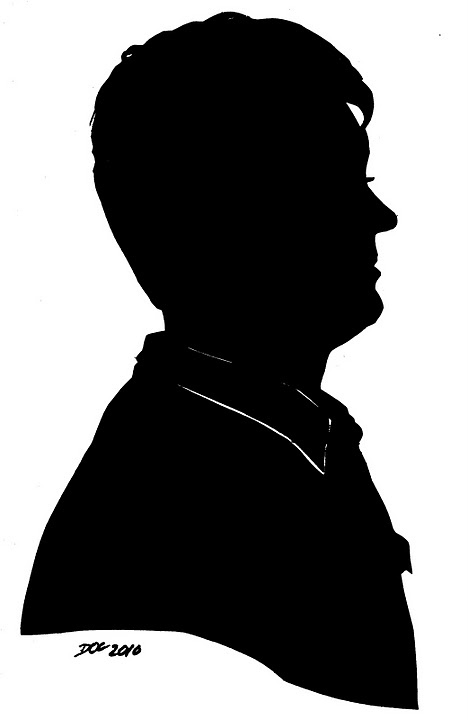
5 comments:
Good idea and thanks for the info!
good idea. it is strange this happened. i was following problogger as stumbleupon locked him out. it took just over an hour for a combination of twitter, digg and a few personal contacts to get this fixed. really really cool to watch.
an alternative to back-up as suggested - or a backup to the back-up is to use a client tool. On Windows this would be something like LiveWriter and on the Mac, this would be something like ecto. The stories are all kept locally and you publish them to the blog of choice (each supports as many blogs as you want). As I use Mac (ecto) and Windows (LiveWriter) I actually have two back-ups of everything I have written.
The mechanism you talk about would be a good "off-line/snapshot" storage approach to take periodic snapshots. This would get around the problem of concurrent account locks and local system crashes.
Good advice. I hadn't opened Mail.app in a while, so my Gmail backup was horribly out of date. It's downloading now...
So Jeff - I get the backup proposition for a client tool. But I don't really get the rest of the proposition.
The Blogger editor isn't brilliant or anything, but it works, it auto saves, it allows direct editing of the HTML (which I do about a third of the time). It also allows the saving of drafts that can be accessed anywhere (so I can start a blog on one computer and finish it on another) and posting at a specified time in the future and the like.
What do I get from installing a client tool?
@david I use client tools on both platforms for a few reasons.
1) Complete offline mode. I can create and edit any post on the train, on a plane, etc. Off-line is important for me. Maybe this feature is not important to others. One of the points of this is that your backup is also offline. And with you. All the time.
2) Some client blogging tools allow you to repurpose your piece and repost to a different blog. Both LiveWriter and Ecto support all / most blogging hosts. Example: If I were to have a sharepoint blog at work and a blogger blog for personal things, I could use LiveWriter as my blog creation, editing and publshing platform. At this point, SharePoint and Blogger become my hosts and that is it. This is also a win for me as I have one environment that I can use to publish posts to n environments.
3) Full feature set for all blogs. Blogger has a nice writing environment but many others are seriously lacking. I would argue that I can be more efficient and I feel like I have a richer feature set with my client tools than I do even with the blogger tools. This full feature set include publishing drafts to your blog if for some reason you want to finish editing on another computer.
Post a Comment